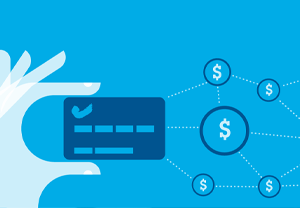make payments securely with your iPhone, iPad, Apple Watch, or Mac
adding your card
Open the Wallet app on your compatible iOS device.
Tap the icon in the top right hand corner to add your debit or credit card, then tap Continue to scan your card.
Verify your card details and accept the terms of use. You may be prompted to call us in order to verify your enrollment, which should only take a few minutes.
That’s it! You’re ready to start using your CFCU debit or credit card with Apple Pay in-store, in-app, and online.
experience the easiest way to pay
Shop
Look for the Apple Pay logo at millions of participating merchants around the world.
Tap
Use your iPhone, Apple Watch, iPad® or Mac® with Touch ID or Face ID to pay without fumbling through your wallet or typing in card numbers.
Enjoy
Apple Pay delivers effortless and secure payments online, in-store, or in-app.
frequently asked questions
Is Apple Pay secure?
When you make a purchase, Apple Pay uses a device-specific number and unique transaction code. So your card number is never stored on your device or on Apple servers, and when you pay, your card numbers are never shared by Apple with merchants.
How much does Apple Pay cost?
There is no cost to use your Communication Federal Credit Union debit or credit card with Apple Pay. However, your debit or credit card’s terms and conditions apply to all purchases. Message and data charges may apply.
Can I still use my physical card after adding it to Apple Pay?
Yes! You can continue using your plastic card as usual after adding your Communication Federal Credit Union card to Apple Pay.
Will I be able to see my Apple Pay transactions?
Your Apple Pay purchases will be visible in Online Banking, similar to transactions made with your physical credit or debit card.
Am I liable for fraudulent transactions?
No. Whether you make a cardless transaction with Apple Pay or use your physical Visa card, you are protected with Visa Zero Liability against fraudulent transactions. Please contact us directly for more information.
Apple, the Apple logo, Apple Pay, Apple Watch, iPad, iPhone, Mac are trademarks of Apple Inc., registered in U.S. and other countries.